Sony Alpha A330
ISO 100 f 5.6 1/160 sec. 28mm
I'm new to the editing world and would love to learn anything new. I've started to use Photoshop CS3.
I feel my edit is too light...too warm. any addition/change to the editing is welcome! Take my original and run with it!!!







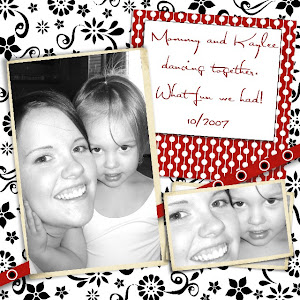
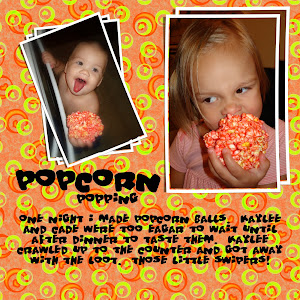
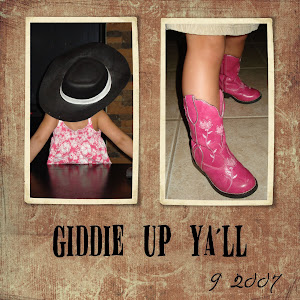
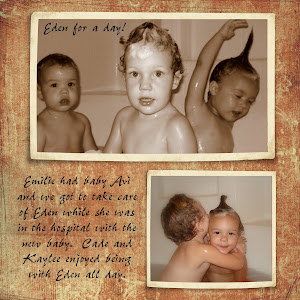
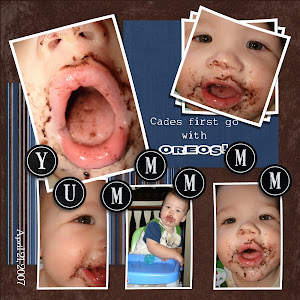
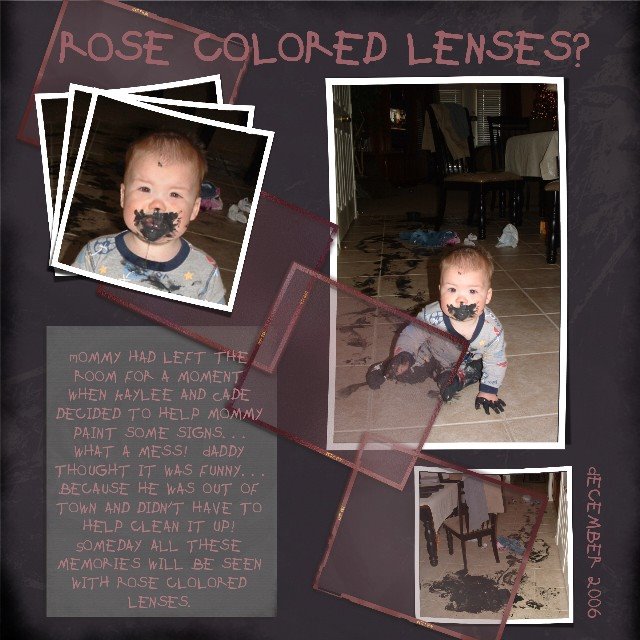

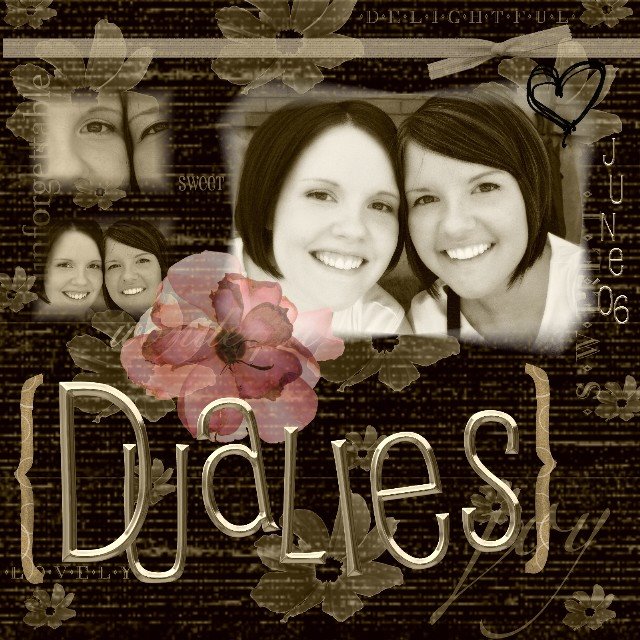
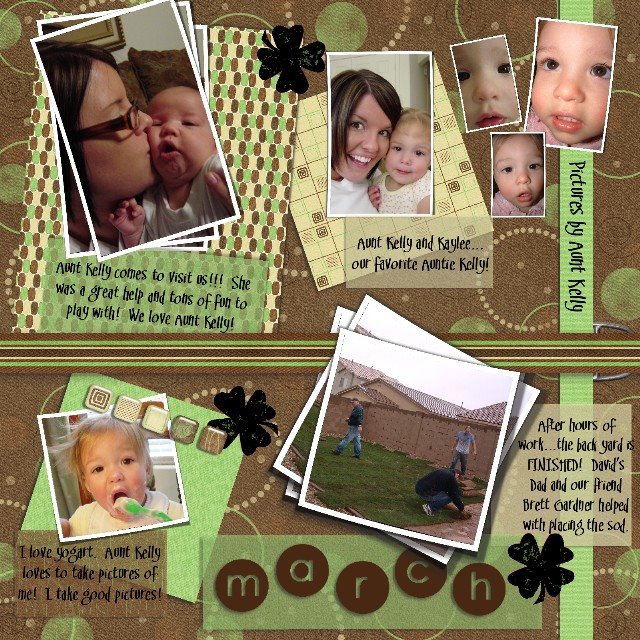
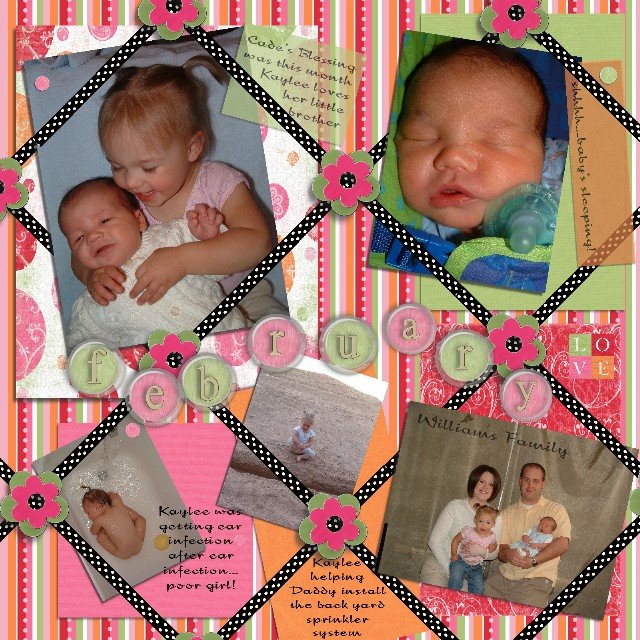
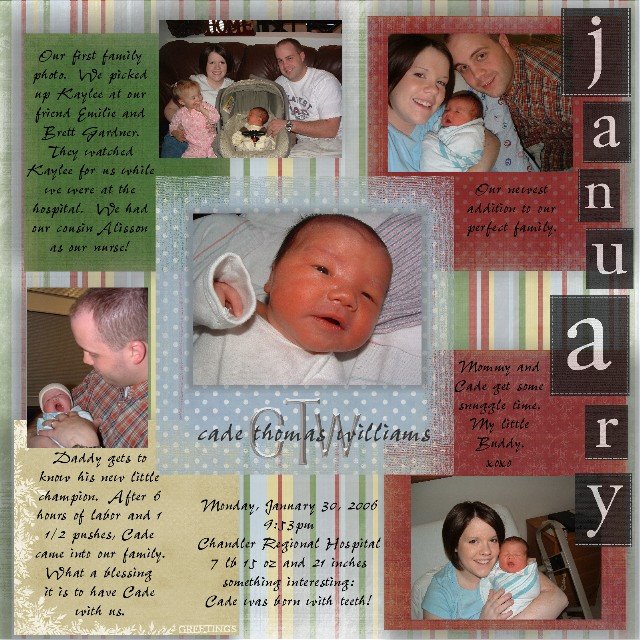

3 comments:
Hi Shannon,
I had a lot of fun working on your photo today!
The main problem I noticed while I was working with it was that the skin tones seemed really red to me...probably from being outside playing and a reflection of the red slide underneath him. I used the hue/saturation feature in PS CS3 to work on the red balance a lot. I don't know if I completely got rid of it, but it seemed to help some.
I also used a TRA action (B!tchin B&W - sorry about that name!) and that version turned out beautifully. I've found that whenever I have huge issues with skin tone, a good B&W can usually save the photo. :)
Here are instructions on the basic editing workflow I follow (and what I did on your photo): http://iheartfaces.blogspot.com/2008/01/angie-arthur-fix-it-7.html
And here are the "fixes" I came up with for your photo: http://www.flickr.com/photos/thearthurclan/3974411463/ When I look at this photo again, I actually wish that I had brightened it even more, but that's just me...I really like a bright photo. :)
Hope this helps a bit,
~Angie
co-founder of I ♥ Faces
Shannon-
I couldn't resist playing with this adorable photo. I love, LOVE that sand plastered all over his mouth. So very boy. Your picture is delightful. The bummer with digital is that it so easily picks up color casts from dominant surrounding colors (in this case, the red slide). Also your image probably could have been exposed a little brighter. But hey, that's where the beauty of PS comes in!!
I posted my fix on my Flickr stream, along with instructions. Here's the link:
http://www.flickr.com/photos/skeller5/3975169391/
Susan
Hi Shannon -
just a quickie note, as I just saw your comment at Flickr ... with the exception of the RetroVivid action I used (and really this action had the smallest effect of the actions I applied), the rest of the actions are pretty much free. Boutwell Magic Glasses and Slice like a Ninja are both free. Select o Pop and Select o Sharp are both replicated in Pioneer Woman's [free] actions (which Doug Boutwell finessed for her! -- under the names Sharpen This and Bring on the Eyes). Just wanted to let you know that you can do this without a bunch of expensive actions.
Post a Comment